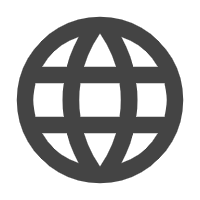Fast and Reliable YouTube Downloader Online
Enjoy Your Favorite YouTube Videos in Stunning HD
PavoPlayer also allows you to watch a large number of movies and TV series for free, including the following popular movies.
Best YouTube downloader Online - YTBsaver
If you have tried to download video YouTube HD online, you know the importance of a free YT video downloader. Our tool, YTBsaver, provides you with an easy way to download YouTube videos in HD quality with just a few clicks. With this YouTube downloader online, you can download YouTube videos in MP3, MP4, WebM, 3GP, and other popular formats. Plus, you can choose from various resolutions, including 720p, 1080p, 2K, and 4K. The process of downloading videos with YTBsaver is simple. All you need to do is copy the video URL from YouTube and paste it into our tool. The tool will then analyze the video and provide you with various download options. You can select the desired format and resolution, and the download will begin automatically. With its user-friendly interface and HD download capabilities, you can enjoy your favorite YouTube content hassle-free.
4 steps to save YouTube videos on PC
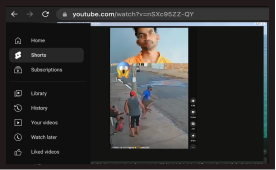
Step 1: Go to YouTube and copy the video URL
First, navigate to Youtube.com and find the video you want to download. Once you've found it, copy the video URL from the address bar.

Step 2: Open YTBsaver and paste the video link
Next, go to YTBsaver. Once you've reached the YTBsaver YouTube downloader online, paste the video URL into the search bar.

Step 3: Select the video format and resolution
Our YT downloader will analyze the video and provide you with various download options. Select the video format and resolution you want.
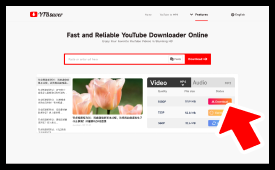
Step 4: Download video YouTube HD
After you've selected the video format and resolution, click on the "Download" button to start the download process.
Download YouTube videos in high quality for Android or iOS
●Open the YouTube app and search for the YouTube video you want to download.
●Copy the video's URL by tapping on the "share" icon and selecting "copy link."
●Return to the YTBsaver and paste the URL into the app's download bar.
●Choose the desired video quality and file format.
●Wait for the download to complete.

Features of the YT video downloader

Download video YouTube HD: Supports 4K video resolution and high sound quality output, providing you with the best audiovisual experience.

Ads-free: With our YTBsaver YT downloader, you can download YouTube videos in seconds without any distractions from ads or pop-ups.

No fees needed: No hidden costs are involved in the YouTube video download process. This is a completely free YouTube downloader available online.

Save YouTube videos without Watermark: With this feature, you can download YouTube videos without any visible watermark.

Multiple formats supported: YTBsaver lets users download YouTube videos in many different formats, such as MP4, MP3, WebM, 3GP, and more.